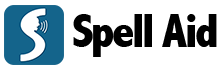The Spell Aid Dictionary app for University students.
Using a Dictionary is a vital part of the learning process, whether for research, understanding words and their meanings, checking for correct spellings; or by way of a Thesaurus to look for alternative words.
The Spell Aid Dictionary App not only performs the tasks of a conventional Dictionary, but in addition provides functionalities and settings that makes the process of using a Dictionary easier.
Support for students with specific learning difficulties.
University students with dyslexia and those who find spelling challenging can take of advantage of Spell Aid’s bespoke ways of looking for words. It allows them to locate words based upon the characters they believe the word contains, regardless of the order.
Students who suffer visual stress or colour blindness can make use of the unlimited background and font colour option. They can also select from a vast array of fonts in order to enhance their reading experience.
Further functionalities such as example sentences, pronunciation, images and having words spelt out contribute toward students learning.
The Spell Aid Dictionary App helps to build confidence, increase the desire to learn and empower students to make independent progress with their spelling.
How Spell Aid helps in the learning process.
![]()
Help for Specific Learning Difficulties
Dyslexic, dyspraxic and users with poor spelling can take advantage of Spell Aid’s bespoke search methods to find words, and ultimately support those who have a different way of thinking.
![]()
Reduce Visual stress.
Fully customize the user interface. Spell Aid’s settings allow for variable font size, adjustment of background and font colours and a selection of over 25 font styles.
![]()
Useful learning tool.
Use Spell Aid side by side other applications, such as when carrying out research, surfing the web or writing emails. Copy and paste words directly into Spell Aid and clarify the meanings.
![]()
Pronunciation of words.
Confirmation of words by audio pronunciation can prove extremely useful for users who speak English as a second language. Pronunciations of words are available whether Wi-Fi is available or not.
![]()
Processing and remembering information
Spell Aid provides favourite and history functionalities for selected words. The Spell It option spells out words by audio which enhances a user’s retention of and ability to spell words.
![]()
Quick access to study support.
On your mobile device easily swap to Spell Aid for definitions, synonyms, example sentences and images where applicable.