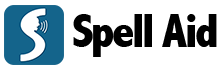Frequently Asked Questions
To help you get the most out of Spell Aid we’ve put together the answers to some common questions.
General questions
At this moment in time Spell Aid is only available on Apple devices. However our team of developers are working hard at completing the Android version. Connect with us on Social media and we will keep you updated with our forthcoming developments.
Using Spell Aid
Firstly;
- Open settings on your apple device.
- Select General
- Select Accessibility
- Select Speech
- Make sure “Speak Selection” and ” Speak Screen” are turned on.
Return back to the Spell Aid app and you now have two options to have the definitions read out loud.
Option 1;
Swipe down with two fingers from the top of the screen and your device will automatically start reading out loud the definition.
Option 2;
Hold down and select the text you wish to have read out, select the option called “Speak”.
No. You can use any combination of the three fields to help you find the words you are looking for.
Please note;
- That any letters placed in the first field will produce a list words that begin with those letters.
- That any letters placed in the third field will produce a list words that end with those letters.
The Contains In Order setting will reveal the list of words that contain the letters within the ‘Contains field’ in the order of the letters.
- E.g. If a user types in “nsecry” into the Contains field, the word “necessary” will not be revealed as a result.
- E.g. If a user types in “necsry” into the Contains field, the word “necessary” will be revealed as a result.
The Contains In Any Order setting will reveal the list of words that contain the letters within the ‘Contains field’ regardless of the order of the letters.
- E.g. If a user types in “nsecry” into the Contains field, the word “necessary” will be revealed as a result.
Education and training questions
Yes. Spell Aid has been approved as a valuable resource for students undergoing the Disabled Students’ Allowances (DSA) program and can therefore be awarded by assessors.
Yes. We are currently in the process of putting together a number of webinar dates. These will be designed to give you a more in depth view of Spell Aid and how it can assist students in the learning process as well as provide a contribution to your CPD requirements.
Sign up to our form on the Assessors page and we will keep you informed.
Yes. We fully understand that it is the AT trainers who have the majority of direct contact with students. Therefore as well as putting together a number of webinar dates, we are also looking into how we can offer accreditation as well as contribution to CPD requirements for trainers who have taken part.
Sign up to our form on the Assessors page and we will keep you informed.
Student questions
If you are a student undergoing the DSA process, you can discuss with your DSA Needs Assessor whether Spell Aid can be made available to you.
- specific learning difficulty, eg dyslexia
- visual stress related, eg Visual Dyslexia, Irlen Syndrome, Scotopic Sensitivity Syndrome
- long-term health condition
- mental health condition
There is a government website dedicated to outlining the requirements for Disabled Students’ Allowances (DSAs)
License and Purchasing questions
- If you are an individual acting in your personal capacity, you may download and sync an App Store Product for personal, noncommercial use on any iOS Device you own or control.
- Individuals acting on behalf of a commercial enterprise, governmental organisation or educational institution (an “Enterprise”) may download and sync Apps for use by either (i) a single individual on one or more devices owned or controlled by an Enterprise; or (ii) multiple individuals on a single shared device owned or controlled by an Enterprise. For the sake of clarity, each device used serially or collectively by multiple users requires a separate licence.
Multiple purchases can be acquired as a bundle for your educational or charitable organisation. Contact us for more information.
If you still require help please click here to contact us.
Type of Question
Answer