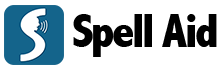Spell Aid Spell Checker and Dictionary app.
Spell Aid is an ideal tool for students who qualify or may be eligible for Disabled Students’ Allowance (DSA) funding.
Spell Aid which has been approved by Student Finance England, has a range of functionalities and customization settings; these have been designed to focus on supporting the learning process and cater to students with specific learning difficulties such as dyslexia.
Rationale for DSA Needs Assessment Reports
The following examples highlight how Spell Aid addresses the learning challenges that DSA students may experience when studying.
Learning Challenge
Resolution
The student has difficulties with spelling, spells a word several different ways and often puts letters in the wrong order.
The student can use Spell Aid’s bespoke ‘in any order’ search method. Words can be found based upon what the student believes the word starts with, ends with and any letters that the word contains in the middle regardless of the order.
The student finds it difficult to read black text on a white background, experiences fatigue when reading and this affects their ability to retain information.
Within the Spell Aid settings a student is able to adjust both the background and font colours by adjusting the RGB values, giving access to unlimited colours.
The student can select from over 20 font styles including dyslexia friendly fonts that will best suit their visual needs and ultimately reduce strain.
English is the student’s second language, so they need further verification that the word they select and want to use is correct.
As well as the definitions of words, Spell Aid provides audio pronunciation of selected words and images where applicable. This therefore helps with clarification that the word they have selected is the correct one they are looking for. Audio pronunciations are available whether their device is online or offline.
Whilst using note taking software on an iPad to record lectures or reading online journals, the student finds it confusing to swap to open a new window and search online for synonyms and the meanings of the words they do not understand.
By simply swiping from the side of the screen, the student can use Spell Aid as a spell checker side by side other applications. Easily allowing them to copy & paste the words into Spell Aid to access the definition or find synonyms.
Struggles to remember things and often finds that they are constantly looking up the same words.
The student can use Spell Aid to take advantage of the favourite and history lists of the words they have selected. This will relieve the stress of having to search once again.
The student wants to improve their spelling, but reading the words is not enough and struggles to remember the correct spelling.
When a word has been selected, Spell Aid has an option to have the spelling of the word read out to the user. This can increase a student’s retention of the word and how it is spelt.
The Spell Aid app as a dictionary and spell checker is an ideal tool for students who qualify or may be eligible for Disabled Students’ Allowance (DSA) funding.
Spell Aid which has been approved by Student Finance England, has a range of functionalities and customization settings; these have been designed to focus on supporting the learning process and cater to students with specific learning difficulties such as dyslexia.
Rationale for DSA Needs Assessment Reports
The following examples highlight how Spell Aid addresses the learning challenges that DSA students may experience when studying.
Learning Challenge
The student has difficulties with spelling, spells a word several different ways and often puts letters in the wrong order.
Resolution
The student can use Spell Aid’s bespoke ‘in any order’ search method. Words can be found based upon what the student believes the word starts with, ends with and any letters that the word contains in the middle regardless of the order.
Learning Challenge
The student finds it difficult to read black text on a white background, experiences fatigue when reading and this affects their ability to retain information.
Resolution
Within the Spell Aid settings a student is able to adjust both the background and font colours by adjusting the RGB values, giving access to unlimited colours.
The student can select from over 20 font styles including dyslexia friendly fonts that will best suit their visual needs and ultimately reduce strain.
Learning Challenge
English is the student’s second language, so they need further verification that the word they select and want to use is correct.
Resolution
As well as the definitions of words, Spell Aid provides audio pronunciation of selected words and images where applicable. This therefore helps with clarification that the word they have selected is the correct one they are looking for. Audio pronunciations are available whether their device is online or offline.
Learning Challenge
Whilst using note taking software on an iPad to record lectures or reading online journals, the student finds it confusing to swap to open a new window and search online for synonyms and the meanings of the words they do not understand.
Resolution
By simply swiping from the side of the screen, the student can use Spell Aid as a spell checker side by side other applications. Easily allowing them to copy & paste the words into Spell Aid to access the definition or find synonyms.
Learning Challenge
Struggles to remember things and often finds that they are constantly looking up the same words.
Resolution
The student can use Spell Aid to take advantage of the favourite and history lists of the words they have selected. This will relieve the stress of having to search once again.
Learning Challenge
The student wants to improve their spelling, but reading the words is not enough and struggles to remember the correct spelling.
Resolution
When a word has been selected, Spell Aid has an option to have the spelling of the word read out to the user. This can increase a student’s retention of the word and how it is spelt.